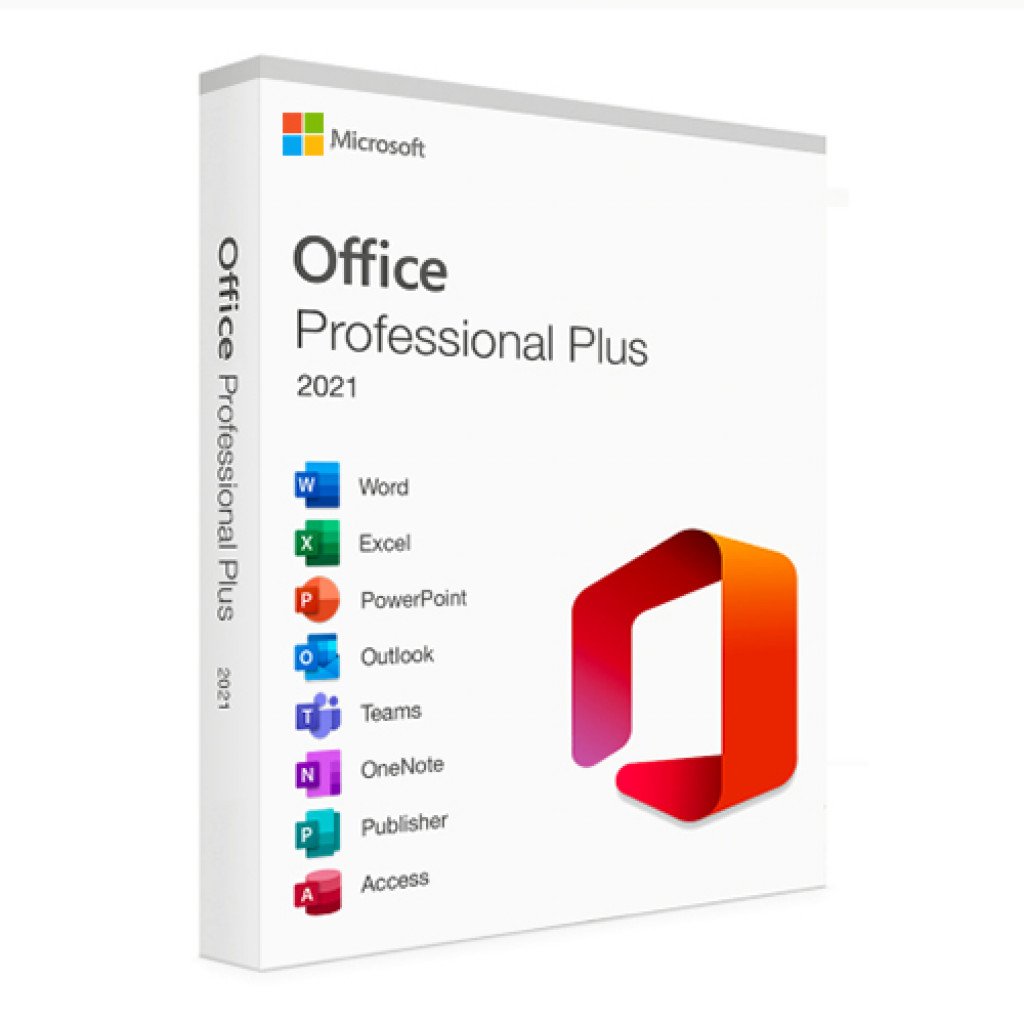I'm also in favor of using an older copy of Office if you've got it around. Basic computer competence will keep you from getting got by Word macro viruses or whatever, the Office 07 compatibility pack will work as far back as Office 97, and it's very unlikely you'll regularly find files that get their formatting bungled in old MS Office. I just telephone activated my legit copy of Office 03 Professional on my T42 last month or the month before.
I'll defer to Merc on PDFGear, I still don't really have much need for editing a PDF. I vastly prefer SumatraPDF for anything to do with reading them, with the bonus of it also being a very good CBZ/CBR/EPUB/MOBI reader. It's lightweight and fast, I use an older version in KernelEx on Win98 on my Pentium MMX build and it is still extremely slick and speedy compared to even Acrobat 5, and it's more standard compliant than Acrobat 5 these days anyway.
+1 on paying for a good VPN. I'm partial to AirVPN, their rates are extremely reasonable, they're based outside of the Five Eyes countries, and their service works very well and at quite a clip too. They provide OpenVPN profiles for devices that can't run their native app. For VPN'ing into your LAN, I use OpenVPN, but if I were to do it all over again I'd probably try Wireguard first. I suffered through the server-side config and slamming my head directly into a brick wall until it just worked and I was able to export the config and restore it to whatever I ended up installing the server on, but I wouldn't do all that bullshit again now that my time is actually worth something.
+1 for qBittorrent, though other acceptable options would be Transmission or Deluge. I believe qBittorrent is what's available through a Ninite installer, so that's what I'm using right now.
Winamp is run by a crypto company these days I think. Or something. Whatever it was made me avoid it like the plague, though I do use 2.5e on the PMMX. I use foobar2000 myself. Very configurable, but a pretty sane (basic, even) configuration by default.
Paint.net is my go-to for basic image editing, I hear Krita is a very good art program as well. I'm no professional by any means so I'll leave it at that. I use IrfanView for viewing, mostly because it's always been good and I had some memory leak issues a while back from XnView. I actually got recommended IrfanView by some Windows XP tips book from O'Reilly publishing circa about the time it came out, maybe the SP1 era. Of course I was reading it in about 2009 or 2010. It's a no-brainer install on everything I use, even the 486 under Win95 has version 4.32 installed.
+1 for VLC. I wouldn't use anything else for watching videos, unless I'm trying to leverage hardware codecs, in which case I might be persuaded to use MPC-HC.